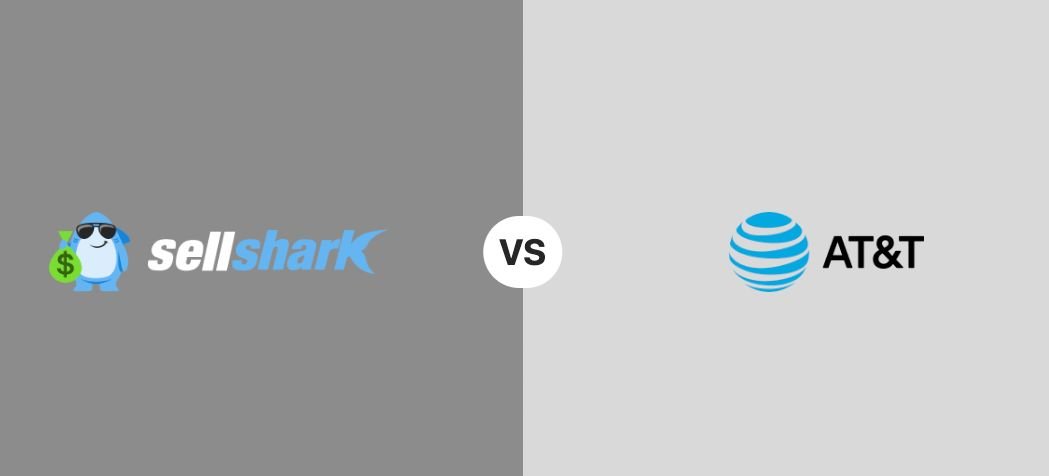What’s the Difference Between the MacBook Pro and MacBook Air?
In 2020, Apple introduced its new M1 chip and debuted the new processor inside both the MacBook Air and MacBook Pro, marking the first time that these two flagship laptops have featured the same processor. This latest update adds to a long list of similarities between the MacBook Air and the MacBook Pro. Nevertheless, there are still many key differences between these two laptops that are worth considering before deciding which one you want to purchase. If you are looking to sell your old Macbook Pro to sellshark and buy a new Apple MacBook, here is everything you need to know about how the MacBook Air and MacBook Pro compare to one another and how to determine which one is best for your needs.
Size
Weighing in at 2.8 pounds, the 13-inch MacBook Air is the lightest laptop that Apple offers. The MacBook Pro, meanwhile, comes available in two different sizes: A 13-inch MacBook Pro and a 16-inch MacBook Pro. When equipped with an M1 processor, the 13-inch MacBook Pro weighs 3.0 pounds. There is also a version of the 13-inch MacBook Pro that is powered by either an Intel Core i5 or Intel Core i7 processor that weighs 3.1 pounds. Finally, the 16-inch MacBook Pro weighs 4.3 pounds.
The dimensions of these two laptops, however, are much more similar than their weight — at least when comparing the 13-inch models. The 13-inch MacBook Air is 11.97" x 8.36" x 0.63" (WxDxH) while the 13-inch MacBook Pro is a nearly identical 11.97" x 8.3" x 0.61". The dimensions of the 16-inch MacBook Pro are 14.09" x 9.68" x 0.64".
Performance
At first glance, comparing the components of the MacBook Air and MacBook Pro may lead one to conclude that each laptop offers near-identical performance. The base model MacBook Pro and base model MacBook Air both feature the same M1 processor, 8GB of memory, and a 256GB SSD. However, these identical components don't tell the entire story. With a lower starting price and a more lightweight construction, the MacBook Air is designed for less demanding users who prioritize cost and portability above high-end performance. The MacBook Pro, on the other hand, is designed for users who intend to use their laptop for more demanding tasks such as compiling code or video editing.
If both base model laptops feature the same processor, the same amount of memory, and the same amount of storage, though, where does the MacBook Pro get its boosted performance? If you dig a little deeper, you'll find two significant reasons that the MacBook Pro outperforms the Apple MacBook Air and earns its higher starting price.
The first of these reasons is the fact that the MacBook Pro comes equipped with a built-in fan to push heat away from the M1 chip, while the MacBook Air relies on a passive cooling design similar to the cooling design of iPad or iPhone. While the M1 chip is extraordinarily efficient, it still generates a lot of heat during intensive tasks. Since the MacBook Pro's fan enables it to cool the chip more effectively, the M1 chip in the Pro is able to run at higher clock speeds and sustain those clock speeds for longer durations than the same M1 chip in the MacBook Air.
The second reason why the MacBook Pro is better suited for more demanding users is the fact that the base model MacBook Pro features an 8-core GPU while the base model MacBook Air features a 7-core GPU. The difference in graphics between the two isn't substantial enough to be noticeable for most users. However, the extra core can be beneficial for users performing graphic-intensive tasks. It's also worth mentioning that these are not the only available GPU options for the MacBook Pro and MacBook Air. While the base model MacBook Air comes equipped with a 7-core GPU, there is an 8-core GPU model of the MacBook Air that is available as well. The MacBook Pro, meanwhile, offers an Intel Iris Plus Graphics GPU in the 13-inch Intel processor model and your choice of either an AMD Radeon Pro 5300M, an AMD Radeon Pro 5500M, or an AMD Radeon Pro 5600M GPU in the 16-inch model.
In addition to an improved selection of GPUs, the 16-inch MacBook Pro also offers an improved selection of processors. With the MacBook Air, the Apple M1 chip is your only processor choice. With the 13-inch MacBook Pro, you'll be able to choose between an M1 processor, an Intel Core i5-1038NG7, or an Intel Core i7-1068NG7. The 16-inch MacBook Pro, meanwhile, can be equipped with either an Intel Core i7-9750H, an Intel Core i7-9880H, or an Intel Core i7-9880HK.
Battery Life
For on-the-go laptop users, battery life is an important consideration. And, once again, the MacBook Pro earns its higher price tag when it comes to this consideration — if only by a slight margin. The base model MacBook Air comes equipped with a 49.9Whr battery that is able to provide up to 18 hours of video playback. The base model MacBook Pro, meanwhile, comes equipped with a 58.2Whr battery that is able to provide up to 20 hours of video playback.
Once you move into the higher-end MacBook Pro models, however, the improved performance that they provide means that battery life takes a hit. The Intel-based 13-inch MacBook Pro, for instance, is able to provide just 10 hours of video playback on its 58Whr battery while the 16-inch MacBook Pro provides 11 hours of video playback on its 99.8Whr battery.
Keyboard
All models of the MacBook Pro and MacBook Air come equipped with Apple's Magic Keyboard. This keyboard offers a welcome upgrade over the butterfly keyboard that both models used to feature. With the Magic Keyboard, users can look forward to a satisfying level of feedback when the keys are pressed, in addition to a more traditional typing experience than the flat, low-feedback feel of the butterfly keyboard. The Magic Keyboard also features a convenient row of function keys at the top of the keyboard that enables users to easily perform a broad range of MacBook-specific commands.
The only real difference between the keyboard on the MacBook Air and the keyboard on the MacBook Pro is that the MacBook Pro features Apple's Touch Bar above the keyboard while the MacBook Air does not. The Touch Bar is a touch-enabled OLED strip that includes a variety of shortcuts and hotkeys that are especially useful for content creators. While it is certainly a flashy and sometimes useful feature, most users in the MacBook community do not consider the Touch Bar a must-have component.
Since all MacBook models feature speakers that are located underneath the keyboard, now is a good time to mention the differences in audio quality between the MacBook Pro and MacBook Air. The 13-inch MacBook Pro and the MacBook Air both come equipped with dual stereo speakers. However, Apple claims that the speakers on the MacBook Pro have a higher dynamic range. If you opt for the 16-inch MacBook Pro, though, you can look forward to a six-speaker stereo system that offers higher volume and a clearer listening experience.
Display and Design
While the lower price tag of the MacBook Air has to come from somewhere, it isn't in the form of sacrifices to its display or its overall design. Both the MacBook Air and MacBook Pro feature a high-quality all-metal design that has become the trademark of Mac laptops. The display panels found on the MacBook Pro and MacBook Air are quite similar as well, at least when comparing like-sized models.
The 13-inch MacBook Air, the 13-inch M1 MacBook Pro, and the 13-inch Intel-based MacBook Pro all come equipped with a 13.3-inch Retina display that offers a native resolution of 2,560 by 1,600 pixels and support for the P3 color gamut. The 16-inch MacBook Pro offers a 16-inch Retina display with a native resolution of 3072 by 1920 pixels.
Whichever model you choose, you can certainly look forward to a crisp and clear screen that produces stunning graphics and exceptional color contrast in addition to the upscale design that Mac laptops are known for.
Ports
The MacBook Air and the base model MacBook Pro both offer two USB-C ports, while the Intel-based 13-inch MacBook Pro and the 16-inch MacBook Pro both offer four USB-C ports. These USB-C ports also support Thunderbolt 3 connectivity. All four models feature a headphone jack.
Price
As we've mentioned plenty of times already, you can expect to pay more for a MacBook Pro than a MacBook Air. How much more, though, depends on the exact model that you choose. The new MacBook Air has a starting price of $999. The base model 13-inch MacBook Pro that comes equipped with an M1 chip has a starting price of $1,299. The Intel-based 13-inch MacBook Pro is even more expensive still with a starting price of $1,799. Lastly, the starting price of the 16-inch MacBook Pro is $2,399.
Connectivity
In most instances, the Intel-based 13-inch MacBook Pro and the 16-inch MacBook Pro offer advantages over the M1-equipped MacBook Pro and MacBook Air. When it comes to connectivity, though, this isn't the case. The M1-equipped MacBook Pro and the MacBook Air both support Wi-Fi 6 connectivity, while the higher-end MacBook Pro models only support Wi-Fi 5 connectivity. While Wi-Fi 6 does mark the latest generation in Wi-Fi technology, though, the differences aren't all that substantial. Aside from the fact that a Wi-Fi 6 device will function better with a Wi-Fi 6 access point, the only real difference between Wi-Fi 6 and Wi-Fi 5 is that a Wi-Fi 6 access point is able to talk to more devices at once by dividing its channel into a larger number of subchannels. All new MacBook models also offer Bluetooth 5.0 connectivity.
Color Options
With all models of the MacBook Pro, you will be able to choose between two different color options: silver and space gray. With the MacBook Air, you will be able to choose between silver, space gray, and gold.
Conclusion
There are plenty of similarities to be found between the MacBook Pro and MacBook Air, but plenty of important differences as well. If you don't plan on performing any especially intensive tasks such as video editing or computer-aided design (CAD), purchasing a MacBook Air is a great way to save a little money while also enjoying a laptop that is a little more lightweight and portable than its big brother.
If high-end performance is a priority, though, it's hard to beat the MacBook Pro. Even the base model MacBook Pro that comes equipped with the same M1 chip as the MacBook Air still provides improved performance thanks to its more effective cooling system and its better GPU. The Intel-based MacBook Pro models offer even better performance still. For content creators, coders, designers, or anyone else performing intensive tasks, this boosted performance can be well worth the MacBook Pro's higher price tag.